1.adobe image ready: how to create an animation using Adobe ImageReady.
http://www.pixel2life.com/tutorials/adobe_image_ready/
2. adobe Flash Player: is a cross-platform browser plug-in that delivers breakthrough Web experiences.
http://www.adobe.com/devnet/flash/
3. adobe Fireworks :Here you will learn some cool Fireworks effects, we'll teach you useful Fireworks tips & tricks and you'll have a great time learning Fireworks.
http://www.entheosweb.com/fireworks/default.asp
Tuesday, June 1, 2010
4. For More information about Photoshop

1. You can draw and learn more about Photoshop in this website and it is a great chance to learn step by step everything in Adobe Photoshop.
2. Photoshop is a standard name in graphic design for web use, print layout, and more. Recognized world-wide as the industry-standard, Photoshop offers one of the most robust graphics editing experiences available. Learn tips and tricks, cool effects, and how to use the Photoshop tools more effectively.
3. In today's tutorial we are going to turn a flawless blonde beauty into a sword-wielding survival huntress. To do this we are going to make her skin sweaty and dirty, her dress stained and torn, we'll add blood stains to the sword, manipulate her hair, and create a post-apocalyptic background full of smoke and fire effects.
4. In today’s quick tip tutorial we will demonstrate how to create a sparkling text animation in Photoshop with just a few easy steps.
5. In this tutorial I want to show you one very interesting way how to create text by using outline sketch effect. It can be done within a few minutes in Photoshop.
3. Finished Example of the tutorial



This tutorial is about making 3D Grape Cluster
All you have do it was to paint, using my Custom Brush. After 8-10 dabs I created a New Layer under and merged stylized Layer with empty Layer, which gave the Layer, unaffected by any style. Then, it repeated this sequence 10 times, keeping all created eleven Layers visible in order artistically manage position of all little greenish ellipses. Finally, added limb, water drops and a drop shadow to complete this, easy and interesting 3D grapes.
2. photoshop CS4 Tutorial: 3D spinning globe
Now we have the long awaited Photoshop CS4 that has upgraded its 3D capabilities greatly from its predecessor. Its 3D engine goes beyond reading the object and its textures. It will allow you to import & add lights to your 3D scene. It will also read and apply Glossiness, Secularity, Bump and Reflection maps. Photoshop reads its texture information off of UV maps (U –Horizontal and V-Vertical). These are basically 2 dimensional images maps that are mapped onto 3 dimensional surfaces. This style of surface mapping allows the most flexibility as to where you apply your textures. Now with CS4 you can wrap a image around a sphere, cool!
http://
http://
1. adobe Photoshop description
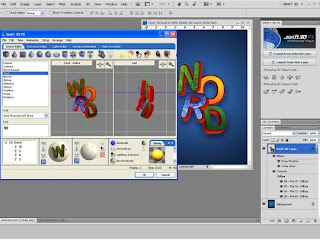

Adobe Photoshop CS4 is a graphics editing program developed and published by Adobe Systems. Photoshop CS4 features a completely new 3d tool which provides users the ability to paint directly on 3D models, wrap 2D images around 3D shapes, convert gradient maps to 3D objects, add depth to layers and text, get print-quality output with the new ray-tracing rendering engine, and enjoy exporting to supported common 3D formats; the new Adjustment and Mask Panels; Content-aware scaling. In this program you can change the color of the picture and make your one picture in a 3D objects and shapes. Everyone can use it if they interested in because it an enjoyable and educational program in the same time. Teachers and professionals can use to present their projects in a high quality colors and effects. They can use it in schools or colleges because teachers can put two things in one and make it professional, educational picture for the student which allow them to be more interesting in the classroom. Also it is an interesting program to teach the student who are in graphic program or who like to design. In addition, companies can also use it to make a logo for their company with the color and effect that they want.
Thursday, February 18, 2010
future pc
In the revolution of miniature of computers, the scientists are ahead with Bluetooth technology... See the forthcoming computers within our pockets ..
This pen sort of instrument produces both the monitor as well as the keyboard on flat surfaces from where you can just carry out the normal operations you do on your desktop.
http://
This pen sort of instrument produces both the monitor as well as the keyboard on flat surfaces from where you can just carry out the normal operations you do on your desktop.
http://
Fashion Design Software by Browzwear
Browzwear International, the pioneer of 3D fashion design and communication software, introduces VStitcher™, the next generation of 3D fashion design software. VStitcher™, the strongest real-time 3D engine in the fashion industry, is revolutionizing fashion design with a collection of new design and communication features.Browzwear's software, implemented by more than 150 industry leaders, is unique in its ability to simulate real-life fabric draping in real time. Now, with its improved 3D presentation and development capabilities, true-to-life adult, child and infant avatars, new clusters, garments, 3D environments and accessories, the VStitcher™ software is redefining the fashion industry and attracting the attention of major brands.VStitcher™ integrates conventional design techniques empowering them with real-time, true-to-life 3D technology. The powerful software infrastructure utilizes the CAD-CAM industry standard, enabling users to create a virtual 3D garment. The prototype garment is then modeled by an exceptionally detailed, 3D human figure (avatar), customized to a huge array of parameters such as age and gender, body measurements, posture, skin tone, hair style, and even the stages of pregnancy. Inherent CAD capabilities such as moving and dragging points and curves enable modification of 2D patterns with fast 3D results.
http://
http://
Sunday, February 14, 2010
Build Anything with MakerBot 3D Printer
One of the coolest gadgets that WebProNews saw at CES 2010 was MakerBots CupCake CNC. If youre not convinced of its coolness yet, get ready to be impressed.The device is a 3D printer that allows users to make just about anything they want. First, users create a design in any 3D modeling software or by visiting Thingiverse, which is a community of people who share their designs.After a design is created, MakerBot turns the design into a physical 3D model and the machine starts printing. The objects are made with ABS plastic and can be up to 4″x4″x6″.MakerBot is an open source 3D printer that ranges in price from 50-50. Not only does WPN think MakerBot is cool, but Google does as well. According to MakerBot Industries the giant search company has purchased multiple devices.
http://
http://
EdTechPodcast.com: Video Review of Smart Technologies Airliner Wireless Slate
In this video we will be reviewing the Smart Technologies Airliner Wireless Slate. We take a look at the physical hardware and how it interacts with a windows computer.
http://
http://
Microsoft Surface Demo: Infusion Education Suite
Filmed in conjunction with the Torfaen School Board as a part of Microsoft's UK Surface launch, the Infusion team demonstrates the Infusion Education Suite for Microsoft Surface.---March 2009 - Torfaen, Wales, UKInfusion has developed a set of educational activities for Microsoft Surface. These learning tools are designed for primary school students to help teach essential skills such as multiplication tables, basic language translation, or animal species classification. Each activity in the suite promotes a collaborative element that encourages the students to learn the presented material while interacting in a cooperative manner.The application can be easily modified to include additional games or new content for existing games via the simple addition of an XML file. The Infusion Education Suite also includes a set of tags that, when placed on the Microsoft Surface, allow teachers to manipulate game dynamics and difficulty.In addition, players each receive game tags that are used to identify individual students for the purposes of accumulating score and achievements. Each students tag is associated with a custom in-game avatar they create. An attract screen allows students the opportunity to draw directly onto the Microsoft Surface and have their art appear as the background during games they play.The Infusion Education Suite is a tool for students and teachers to deliver curriculum and concepts in a simple and enjoyable format. Infusions core capabilities in software development and user experience design mesh seamlessly to create a highly effective teaching application.
http://
http://
LifeBook T4410 Multitouch Tablet PC Video Demo
Narrated video demonstration of many useful and cool touch commands and applications you can use with the T4410's Dual Digitizer. It allows you to make gestures with your fingers to easily zoom into maps of the globe, rotate and view photos, launch applications, scroll / pan through large pages with just your fingertips!! (Dual Digitizer also available in the LifeBook T4310, and T5010 systems). At start, LifeBook T4410 shown on the left, T4220 on the right.
http://
http://
Tablet PC's in Software Design Education.
This video was taken from a session in the Informatics 121 Software Design class at UC Irvine taught by André van der Hoek. The tablet pc's, coupled with our software tool Calico, have enabled students in our Software Design class to become active participants in engaged, studio-like settings rather than passive observers. This video gives an inside look into the change in group dynamics that tablet technology has brought to our classroom.
http://
http://
Photosynth Technology Preview - AMAZING
The Photosynth Technology Preview is a taste of the newest way to view photos on a computer. Our software takes a large collection of photos of a place or an object, analyzes them for similarities, and then displays the photos in a reconstructed three-dimensional space, showing you how each one relates to the next. In our collections, you can access gigabytes of photos in seconds, view a scene from nearly any angle, find similar photos with a single click, and zoom in to make the smallest detail as big as your monitor. A Photosynth experience begins with nothing more than a bunch of digital photos. They might all have been taken by one person, or they might be a mixture of images from many different cameras, shooting conditions, dates, times of day, resolutions, and so on.Each dot represents an extracted featureEach photo is processed by computer vision algorithms to extract hundreds of distinctive features, like the corner of a window frame or a door handle. Photos that share features are then linked together in a web. When the same feature is found in multiple images, its 3D position can be calculated. It's similar to depth perception - what your brain does to perceive the 3D positions of things in your field of view based on their images in both of your eyes. Photosynth's 3D model is just the cloud of points showing where those features are in space. http://
Sunday, February 7, 2010
Windows 7 Touch - Media Center
Some time ago Charlie Owen posted interesting preview of Windows 7 Media Center, but he didn't mention that it will have touch interface. At WinHEC 2008 Microsoft showed 6940.fbl_wexpartners_mc.081102-1800 with touch interface, but it might be newer version. This version lacks multi-touch, but as Gizmodo noticed Microsoft was going to provide multi-touch in newer builds of Media Center.
http://
http://
VKB - Virtual keyboard
What is it? The Virtual Laser Keyboard (VKB) is a revolutionary accessory (The only keyboard that operates in total darkness - see the picture below) for Blackberry, Smartphone, PDA, MAC & Tablet PC. The VKB comes with an elegant leather jacket, making it the perfect business / Christmas gift (and just what you want to take out of your inner suit pocket in front of your amazed business colleagues.
http://
http://
Virtual Worlds; The Future of Education
This podcast discusses Virtual Worlds, their history and their uses in education. What better way to engage an internet generation then engage them online in a meaningful way?
http://
http://
Thursday, February 4, 2010
Microsoft Office Labs 2019 Vision Montage
How will emerging technology improve our productivity in the years ahead? What opportunities will arise from evolving trends and global change? Microsoft has collaborated with customers, partners, and thought leaders across multiple disciplines to develop scenarios that explore how long-term trends, customer challenges, and emerging technologies might converge to improve our lives, both at work and home.As you watch this video montage from 2019, look for examples of how current prototypes may evolve in the years ahead.While its hard to predict exactly how technology will unfold, we are constantly researching, looking forward, and gathering insights to imagine how technology investments today can improve peoples way of life in the future.
http://
http://
Smart Classroom
A tour of a a technology driven smart classroom. Produced by Shawn Kane. Class project for Multimedia Class of Ramapo College MSET program.
http://
http://
Learn Algebra or Die Trying 3D Game: Dimenxian
This is the trailer for an engaging first-person, action game that painlessly teaches algebra concepts . This certainly is more fun than sitting with a textbook doing Algebra problems and homework worksheets!
http://
http://
140" multi-touch screen FTIR
This is a large free-standing 11x3 foot multi-touch screen based on the famous FTIR technology. It features a resolution of 4200x1050 pixels. In this video you can see the screen in use as an interactive trade fair exhibit for OTICON DK.
http://
http://
Subscribe to:
Comments (Atom)
