1.adobe image ready: how to create an animation using Adobe ImageReady.
http://www.pixel2life.com/tutorials/adobe_image_ready/
2. adobe Flash Player: is a cross-platform browser plug-in that delivers breakthrough Web experiences.
http://www.adobe.com/devnet/flash/
3. adobe Fireworks :Here you will learn some cool Fireworks effects, we'll teach you useful Fireworks tips & tricks and you'll have a great time learning Fireworks.
http://www.entheosweb.com/fireworks/default.asp
Tuesday, June 1, 2010
4. For More information about Photoshop

1. You can draw and learn more about Photoshop in this website and it is a great chance to learn step by step everything in Adobe Photoshop.
2. Photoshop is a standard name in graphic design for web use, print layout, and more. Recognized world-wide as the industry-standard, Photoshop offers one of the most robust graphics editing experiences available. Learn tips and tricks, cool effects, and how to use the Photoshop tools more effectively.
3. In today's tutorial we are going to turn a flawless blonde beauty into a sword-wielding survival huntress. To do this we are going to make her skin sweaty and dirty, her dress stained and torn, we'll add blood stains to the sword, manipulate her hair, and create a post-apocalyptic background full of smoke and fire effects.
4. In today’s quick tip tutorial we will demonstrate how to create a sparkling text animation in Photoshop with just a few easy steps.
5. In this tutorial I want to show you one very interesting way how to create text by using outline sketch effect. It can be done within a few minutes in Photoshop.
3. Finished Example of the tutorial



This tutorial is about making 3D Grape Cluster
All you have do it was to paint, using my Custom Brush. After 8-10 dabs I created a New Layer under and merged stylized Layer with empty Layer, which gave the Layer, unaffected by any style. Then, it repeated this sequence 10 times, keeping all created eleven Layers visible in order artistically manage position of all little greenish ellipses. Finally, added limb, water drops and a drop shadow to complete this, easy and interesting 3D grapes.
2. photoshop CS4 Tutorial: 3D spinning globe
Now we have the long awaited Photoshop CS4 that has upgraded its 3D capabilities greatly from its predecessor. Its 3D engine goes beyond reading the object and its textures. It will allow you to import & add lights to your 3D scene. It will also read and apply Glossiness, Secularity, Bump and Reflection maps. Photoshop reads its texture information off of UV maps (U –Horizontal and V-Vertical). These are basically 2 dimensional images maps that are mapped onto 3 dimensional surfaces. This style of surface mapping allows the most flexibility as to where you apply your textures. Now with CS4 you can wrap a image around a sphere, cool!
http://
http://
1. adobe Photoshop description
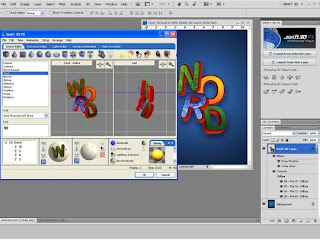

Adobe Photoshop CS4 is a graphics editing program developed and published by Adobe Systems. Photoshop CS4 features a completely new 3d tool which provides users the ability to paint directly on 3D models, wrap 2D images around 3D shapes, convert gradient maps to 3D objects, add depth to layers and text, get print-quality output with the new ray-tracing rendering engine, and enjoy exporting to supported common 3D formats; the new Adjustment and Mask Panels; Content-aware scaling. In this program you can change the color of the picture and make your one picture in a 3D objects and shapes. Everyone can use it if they interested in because it an enjoyable and educational program in the same time. Teachers and professionals can use to present their projects in a high quality colors and effects. They can use it in schools or colleges because teachers can put two things in one and make it professional, educational picture for the student which allow them to be more interesting in the classroom. Also it is an interesting program to teach the student who are in graphic program or who like to design. In addition, companies can also use it to make a logo for their company with the color and effect that they want.
Subscribe to:
Comments (Atom)
